SHOP
Courses, Coaching & Templates
COURSES

Kids Get Creative with Canva
For kids aged 6-12
Kids are fast with tech, but they're mostly guessing.
Give them an opportunity to learn real skills through fun projects!
Lessons are short with child-friendly content, and created by an educator with 20+ years’ experience. Perfect for busy families and homeschoolers wanting an easy option for positive screen time. Learning that doesn't feel like school work.
Sign up to upgrade your child's device time to actual tech literacy.
Three options - monthly subscription, 3-months access, 6-months access
7-day refund available from the date of purchase if not the right fit.
For monthly subscriptions, this applies to the first payment only.
Click here for more information, or choose your option and currency below. Can be purchased as a gift!
Monthly Subscription
Full course access and updates
while subscribed
Month-to-month pricing
Cancel any time
10-year-old Kids Get Creative With Canva student
When asked what they think of this course, 'Yeah, we do use Canva at school but they don't show you how to do things like this. This is good.'
Kids Get Creative With Canva - not just for kids!
Yay Me! I love this course! And yes, it's for me, at 55, I finally understand Canva!!! Well, getting a great start! Thank You!! MM
1-1 SUPPORT
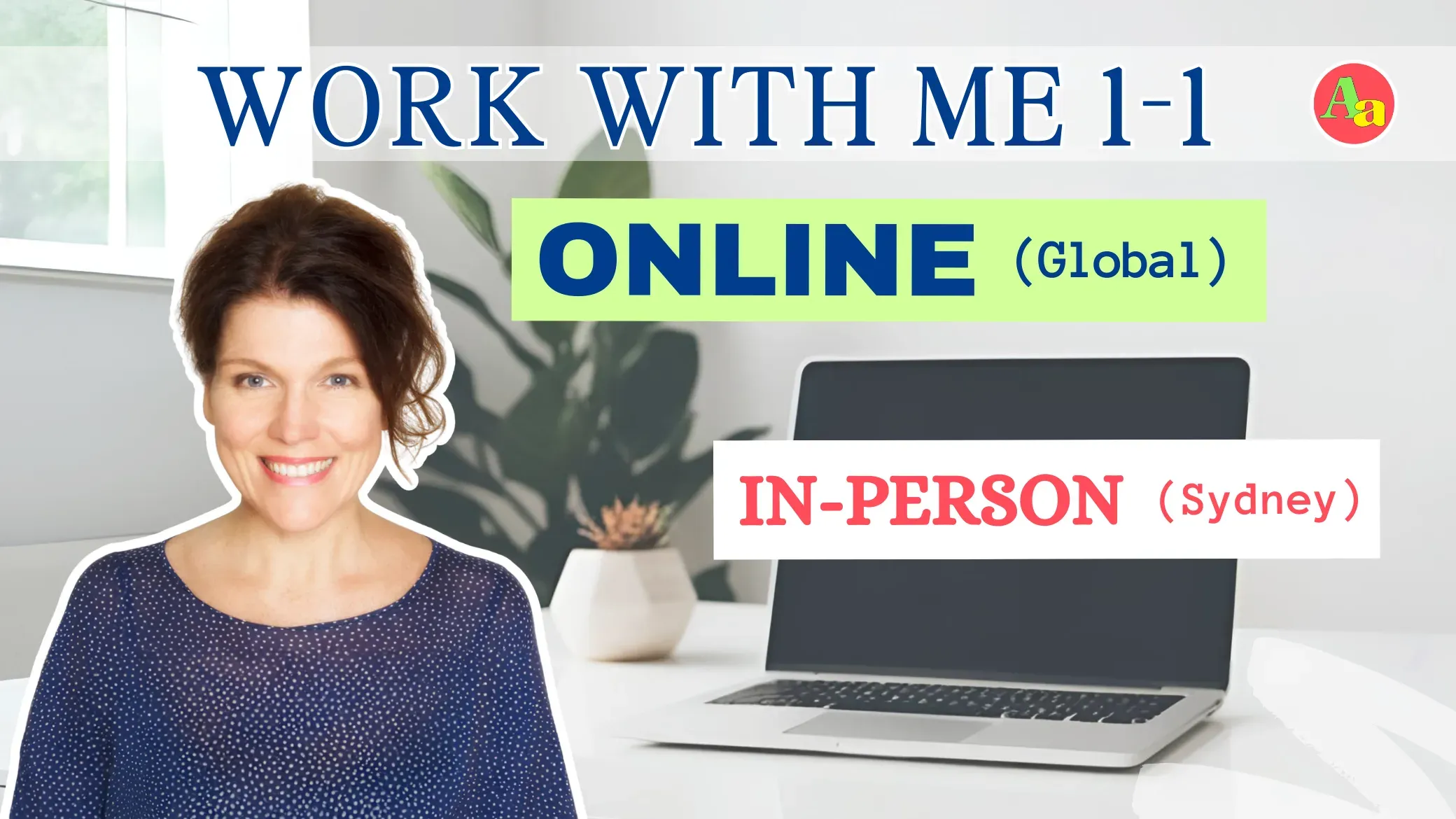
1-1 Canva & Design Support
You want it done well, and to grow your skills as well.
Work together with me, or hand it over.
✅ Done With You – ✅ Done For You – ✅ Hybrid 1-1 Support
These sessions give you options.
Choose the best solution for where you are right now.
Purchase any time, then contact me to book our pre-session planning call.
We're a global community, time zones are no problem!
Refund or reschedule available up to 7-days prior to session.
7 days - 48 hours before session reschedule if needed.
Click here for more information, or choose your currency below. Can be purchased as a gift!
1-1 Done With You
We work together on Zoom for a power hour to get your project done.
Includes a recording of our Zoom session.
Click here for more details
or use the button below to book.
1-1 Done For You
It's time to delegate. Hand over your project for me to complete.
You get the working files and final exports.
Click here for more details
or use the button below to book.
1-1 Hybrid Zoom + Voxer
We start on Zoom then I'm on call for you as you work, for direction and backup.
Includes a recording of our Zoom session.
Click here for more details
or use the button below to book.
BUSINESS SYSTEMS

The Lead Magnet SOP
Just GET IT DONE! Turn your existing content into a lead magnet — with a simple system that tells you exactly what to do next.
You've already created the content. This mini course gives you the easy-to-follow steps to turn any blog post, article, podcast or video into a one-page lead magnet your audience can use straight away.
No guessing or trying to remember how to do it.
Just follow the SOP.
Your audience gets a quick win they can act on immediately. You get a simple, repeatable process for growing your email list — from content you've already created.
Includes step-by-step instructions, ChatGPT prompts, swipe files and Canva templates.
TEMPLATES

Birthday Super Template Pack for Canva
Birthdays are the perfect excuse to get into Canva – now it’s even better because this one template has everything you’ll need for all the birthdays yet to come.
- A fun collection of birthday-themed elements — all ready to use and fully compatible with Canva Free. You don’t need to search for anything; they’re right here in the template.
- Written instructions inside the template to guide you with ideas, inspiration, and how to use it.
- A 16-minute bonus video that’s more like a mini masterclass in Canva and design. We walk through the template, share practical tips for getting the most from it, and explore some of Canva’s key tools while recreating the adorable puppy-and-balloons cover design.
Perfect for kids and grown-ups who love bringing their ideas to life.
All elements work perfectly with Canva Free.
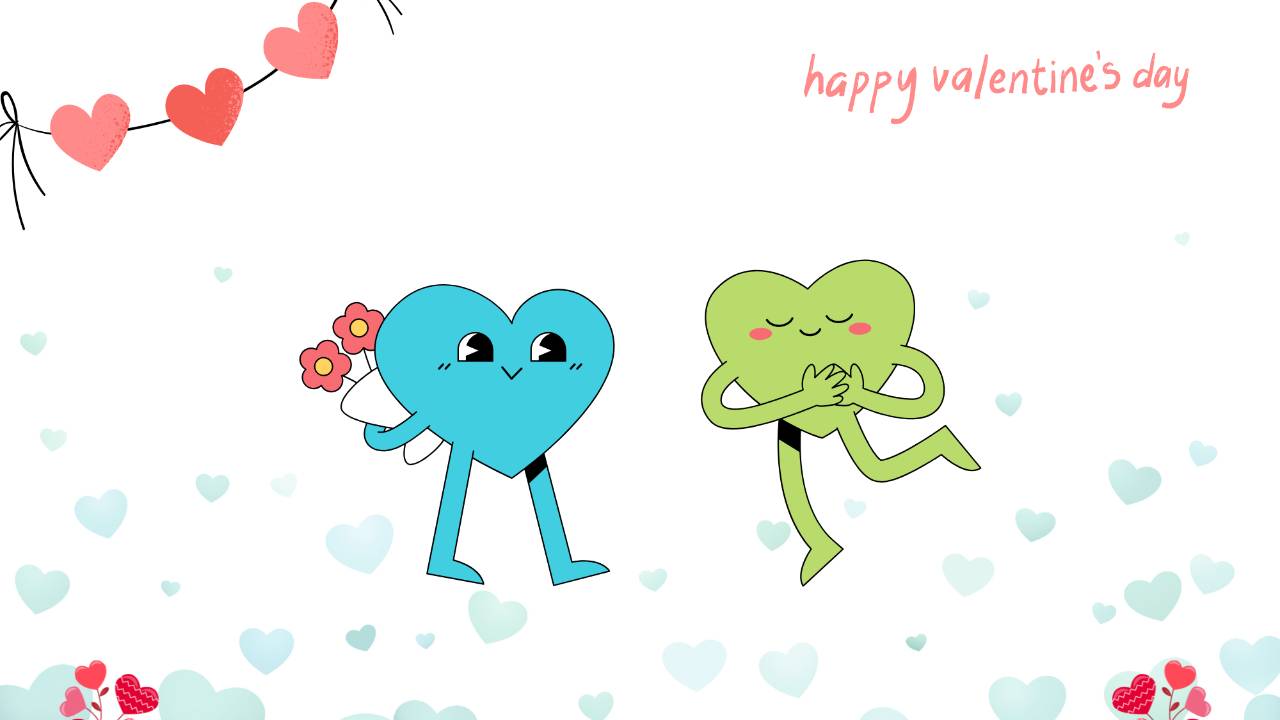
Happy Hearts and Valentines Template
Canva template and walkthrough video for happy friendship and Valentine's Day projects.
- Curated selection of free Canva elements, shapes, background images and photos - so you don't have to find them in the Canva library. You can, of course, import your own photos and elements into the template as well.
- Pre-made designs which can be used as is, or as inspiration for your own designs
- Video walkthrough on how to use the template, including how to create new pages within the template in specific sizes as you need them
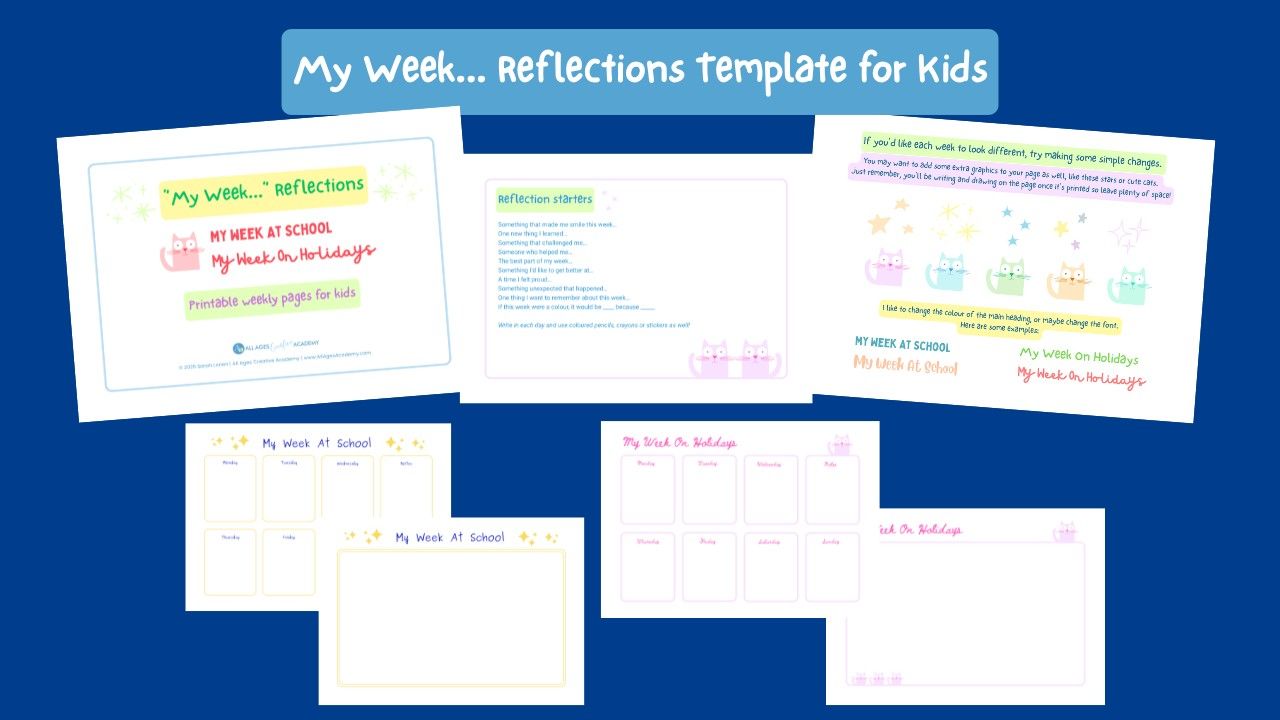
My Week... Reflections template for kids
Canva template project for kids' personal reflection, bridging digital and physical creativity.
We are taking digital design and adding the step of hands-on drawing and writing.
Starting with daily reflection starter prompts, kids can choose one of the simple template pages and personalise it, starting in Canva, and then decorating and writing about their week once the page is printed.
There are two themes: My Week At School and My Week On Holidays, with the option to customise for any theme you like.
This is a Canva template - editable in Canva - and a PDF.
No time to edit in Canva? No problem! Simply print pages from the PDF.
COMING IN 2026!

QuickStart Canva for Business
For biz owners, DIY marketers, VAs – and anyone who feels Canva should be easier.
QuickStart Canva for Business shows you how to use Canva in a way that finally makes sense.
Quickly get comfortable using the essential tools, workflows, and layouts that make your marketing look consistent and professional – all using Canva's free subscription.
Perfect for business owners, VAs, content creators and up-skillers who want to save time and get results that work.
Adobe Photoshop for Beginners
This course is THE best place to start when you want to learn Photoshop. Adobe Photoshop can feel like a monumental task to learn - but it doesn't have to be!
I have developed the most strategic and clear way to begin your Photoshop journey. If you've been using it for a while and still feeling unsure - step right up! I've been there. Now you don't have to. It's why I began teaching Photoshop over 11 years ago.
My signature way to teach this incredible software has been refined over those years, in the classroom, working with students.
This really is the place to get the foundation for all of your Photoshop tasks. It's clear and strategic. And will save you time and sanity.
Waitlist is opening in March 2026.
Adobe Express for Marketing and Social Media
Adobe Express is the Adobe 'equivalent' of Canva. They are similar, but each have their own strengths. If you're using any other Adobe software, Adobe Express is going to make a lot of your content creation easier than working with Canva and it's well worth integrating into your workflow.
I have students who use both Canva and Adobe Express for specific tasks. As I said, the platforms have similarities, but they are different enough to need a clear and time-saving way to start using Adobe Express. And if you know me already, you know that is exactly what I love teaching.
Waitlist is opening in May 2026.
Alex - Photoshop Student
You’re very patient, make the lessons very easy to understand – and you’re enthusiastic. Not all teachers are like this.
Sue C - Photoshop Course
I very much enjoy Sarah’s course. It is challenging material for me but she is extremely patient, well organised and so helpful. A very positive experience.
These courses and workshops are not associated with nor representative of Adobe or Canva. I've created it myself, using over 11 years of teaching Adobe and Canva to students, and seeing the ways I can help you best when you're learning.

