Design a Weekly Planner in Canva (Free Template + Step-by-Step Video)
Oct 08, 2025
In this video lesson, I’ll show you how to design a weekly planner in Canva using a free editable template you can customise any way you like. Whether you’re creating a family schedule, homeschool organiser, or simple business planner, this tutorial helps you learn Canva’s most useful tools while making something genuinely practical.
What You’ll Learn
This project is designed for Canva beginners, but it’s also full of small, professional techniques that will make your future designs easier to create and manage. In the video, I’ll walk you through:
- How to open and duplicate a Canva template properly (so your “master copy” always stays safe)
- What the Layers Panel does and how it helps you stay organised
- Why grouping elements keeps your design tidy and easy to edit
- How to explore graphics, shapes, and patterns in Canva’s Elements tab
- How to add a border, rearrange layers, and balance colour for a clean, printable design
It’s a great example of how a simple template can become something personal, polished, and ready to use — whether that’s for school, work, or home.
📺 Watch the full video below, and grab the free template so you can follow along step by step.
Make It Your Own
In this example, I used a cute dog theme — perfect for family planners — but you can easily adapt the layout to suit your own style.
You could turn it into a Holiday Planner, a class schedule, or even a simple content planner for work.
For the holidays, I’ve created a beachy summer version using the same template — a great example of how a few swaps in colours, fonts, and graphics can completely change the feel of your design.
The base layout stays the same, which makes this one Canva project endlessly reusable. Swap themes any time of year — home, school, or business.
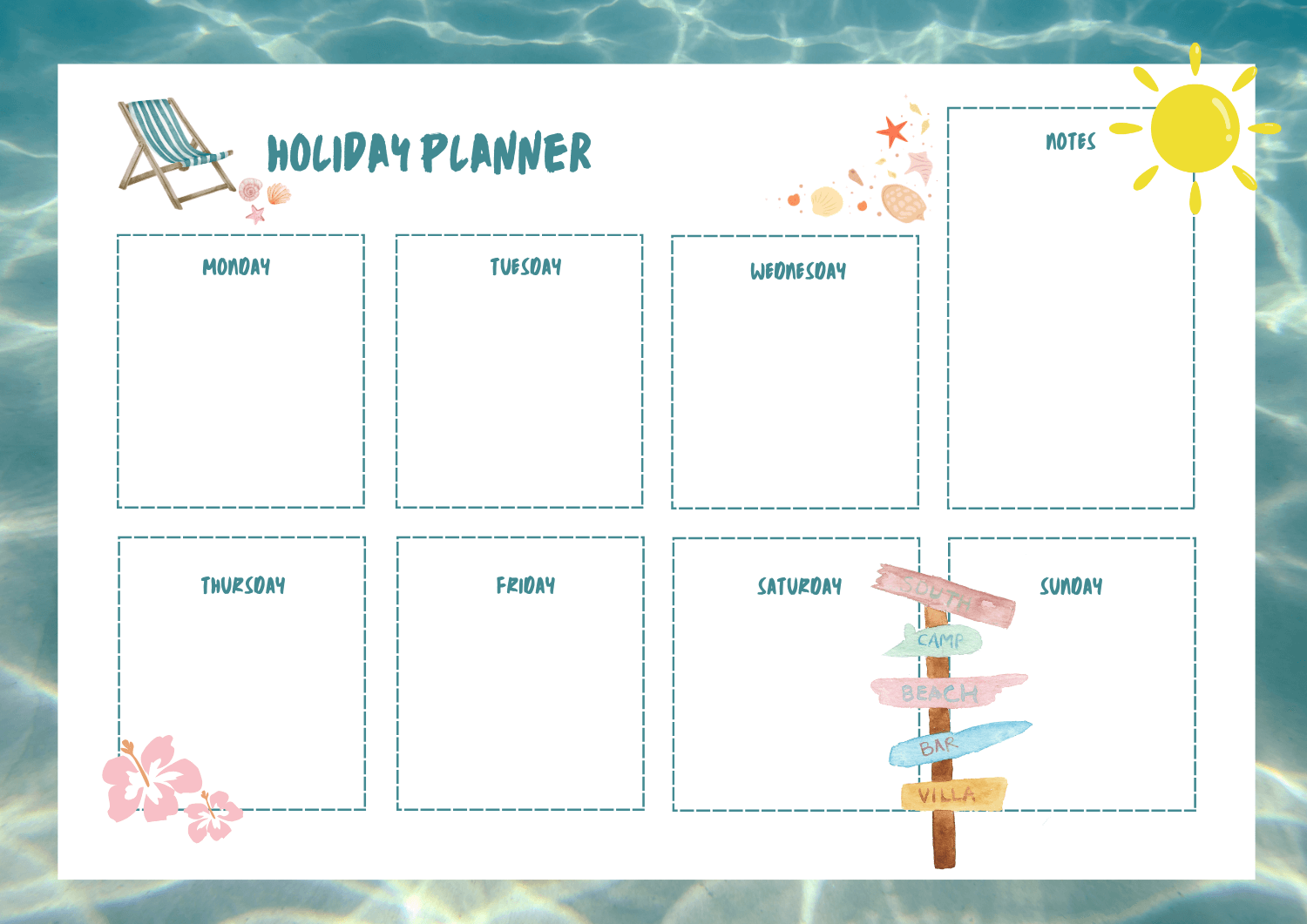
Try It Yourself!
➡️ Click here to get your free planner template and follow along step by step
Once you’ve downloaded it, open Canva, click “Use template,” and follow the video to design your own version. You’ll not only end up with a finished weekly planner — you’ll also start building real Canva skills that make every future project easier.
This video lesson is part of my online design courses at All Ages Creative Academy, where I teach practical, project-based Canva skills for beginners, small business owners and DIY marketers, and Kids aged 6-12.
If this post helped, feel free to share or link back to it!
Written by Sarah Lorien with editing help from ChatGPT. Published at AllAgesAcademy.com


